There are two types of DNS servers: recursive and authoritative. Authoritative servers host data for zones. Recursive DNS servers perform DNS lookups for users, collecting DNS data from one or more authoritative DNS servers along the way.
Authoritative DNS servers generally answer DNS queries only for the specific zones they are authoritative for, while a recursive DNS server can answer any DNS query for any zone. Recursive DNS servers use a process called recursion to retrieve answers from authoritative DNS servers.

Authoritative DNS servers
As their name suggests, authoritative DNS servers are authorities for a DNS zone. They store and serve all of the DNS data for the domain, usually to the entire Internet.
The data in a DNS zone consists of DNS records that allow clients to access resources for the domain. This will include A records and AAAA records for websites and servers, MX records to enable email for the domain, and other records. Every DNS zone must also include an SOA record and a set of the NS records.
Every DNS zone is hosted on multiple authoritative DNS servers for redundancy. Usually, four servers are used. Delegations in the parent zone tell the entire Internet how to find the authoritative servers.
Each authoritative DNS server may host a single DNS zone or many. There is no hard limit on the number of zones a single server can host. The authoritative DNS servers for a business might host several zones for different domains owned by the company. Cloud-scale DNS providers such as Amazon’s Route 53 or Google’s Cloud DNS host thousands of zones per server or more!
Authoritative DNS servers usually don’t answer DNS queries from end-user devices such as phones or laptops. That’s where recursive DNS servers come in.
Recursive DNS servers
Unlike authoritative DNS servers, recursive DNS servers usually don’t host any zones. Recursive DNS servers answer DNS queries from computers and other devices that need to locate resources on the Internet.
DNS queries may be generated by a web browser running on a laptop, an app running on a phone, or a mail server trying to deliver email. When an application needs to look up a name in the DNS, a DNS query is sent to a recursive DNS server.
The recursive DNS server may be automatically configured by the user’s Internet Service Provider (ISP), or it may be part of the cellular carrier’s infrastructure, or it may be a publicly available DNS resolver that the user has chosen to use.
Recursive DNS servers resolve DNS queries by starting at one of the DNS root servers and following a chain of delegations. The root servers are special authoritative DNS servers that host the root zone. The root zone contains a delegation for every Top Level Domain (TLD).
For each delegation, the recursive DNS server sends the query to another authoritative DNS server. Each query gets it one step closer to the answer. After following around two to four delegations, the recursive DNS server reaches an authoritative DNS server. The authoritative DNS server returns an answer to the query.
The recursive DNS server then caches a copy of the answer and returns it to its client.
Selecting a recursive DNS server
Each time a computer joins a wifi or wired network, one or more recursive DNS servers are set automatically.
The user of the machine, be it a laptop, phone, or server, can change the network settings to specify different recursive DNS servers instead of these default servers. One might use a different resolver for privacy, performance, DNS features, or personal preference.
Some popular recursive DNS servers, also called open DNS resolvers or public recursive DNS servers, and their primary IPv4 DNS addresses:
- Cloudflare – 1.1.1.1: One of the fastest open DNS resolvers available.
- Google – 8.8.8.8: The largest open DNS resolver, handling over a trillion queries per day.
- OpenDNS – 208.67.222.222: Offers a security product suite called “Umbrella” in addition to being an open DNS resolver.
- Quad9 – 9.9.9.9: A global open DNS resolver operated by a Swiss not-for-profit that aims to improve privacy and cybersecurity.
How does recursion work?
Let’s put recursive DNS servers and authoritative DNS servers together and look at how www.example.org would be resolved when a user browses to a website:
- The user’s laptop sends a DNS query for
www.example.orgto its recursive DNS server. - The recursive DNS server sends a query for
www.example.orgto one of the Internet root servers. - The root server returns a delegation for
org. - The recursive DNS server sends a query for
www.example.orgto an authoritative server fororg. - The
orgserver returns a delegation forexample.org. - The recursive DNS server sends a query for
www.example.orgto an authoritative server forexample.org. - The
example.orgserver returns the answer: address records forwww.example.org. - The recursive DNS server sends the answer back to the user’s laptop.
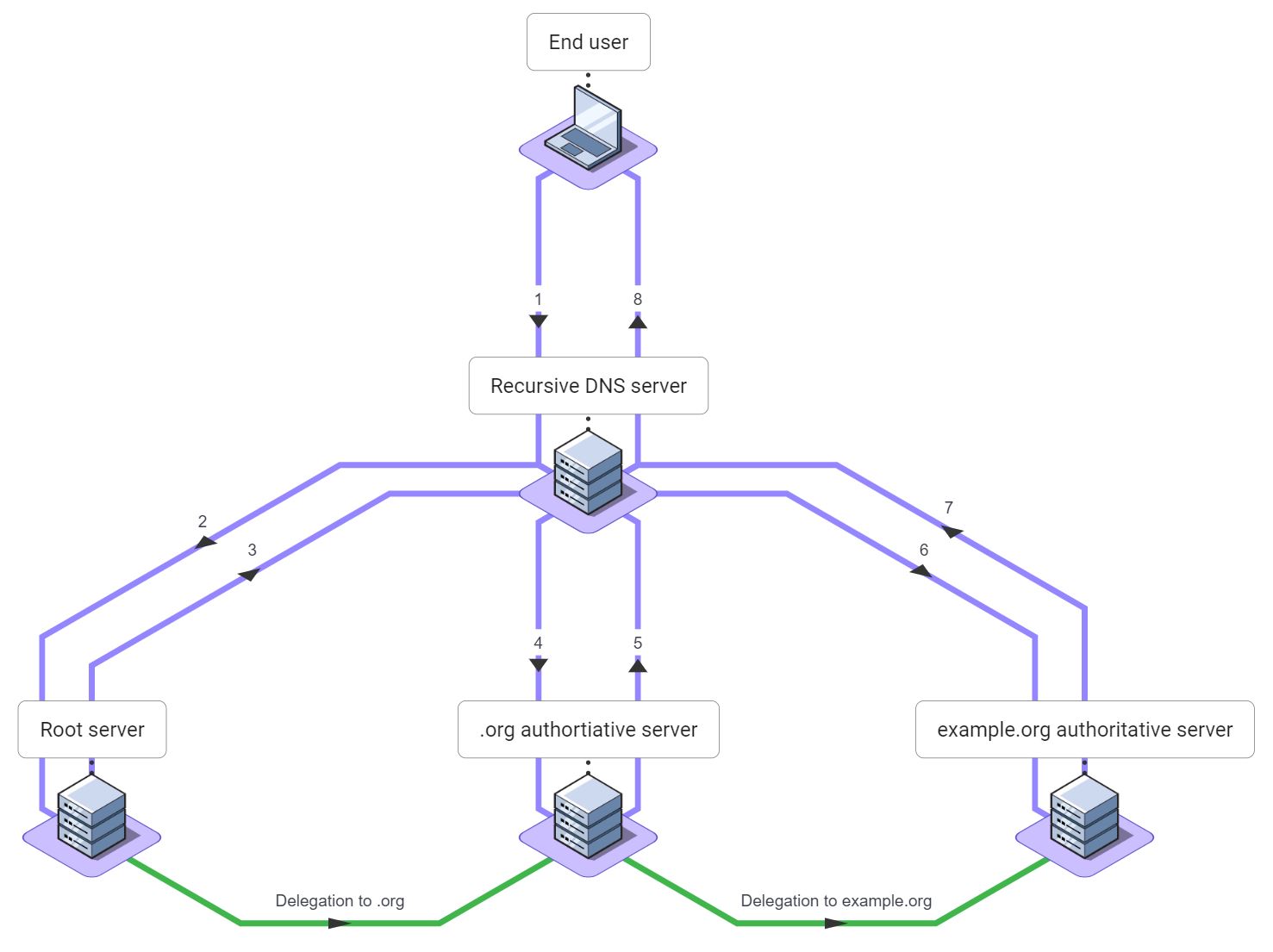
Caching in the DNS
In the example above, the recursive DNS server had to send the user’s query three times. Each query takes from 10 to 100 milliseconds or more to complete. The recursive DNS server must process each response. This is a lot of work!
The DNS was designed from the beginning to reduce the work and time required for recursion through caching. Caching is the process of saving a copy of a piece of data for a period of time to make subsequent lookups faster.
Caching is so critical to the DNS that every record in the entire DNS contains a Time-to-Live (TTL) value in seconds. The TTL of each record specifies how long that record may be cached.
The recursive DNS server caches the result of each query. If a second end user were to query for www.example.org within the answer’s TTL, then the recursive DNS server would return the cached answer. It would not send any DNS queries to the authoritative servers. Caching serves three very important purposes in the DNS:
- It reduces DNS query latency.
- It reduces the number of queries each recursive DNS server has to send, reducing the workload on recursive DNS servers.
- It also reduces the load on each of the authoritative servers.
The DNS client, in this example the user’s laptop, will also cache DNS results. Client caching further reduces load on recursive and authoritative DNS servers.
Iterative or recursive?
Recursive DNS servers are sometimes called iterative DNS servers.
This is because of the type of DNS queries that recursive DNS server send. Recursive DNS servers do not set the Recursion Desired or RD bit in their queries. This bit is specified in RFC 1034.
By not setting this bit, recursive DNS servers request that recursion not be performed on their behalf. Partly, this allows recursive DNS servers to cache DNS data more effectively.
Queries that do not have the RD bit set are called iterative queries. And so, recursive DNS servers are sometimes called iterative DNS servers.
Muchas gracias. ?Como puedo iniciar sesion?